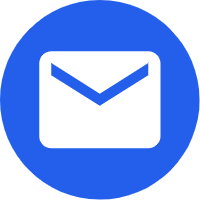How to deal with the noise problem of the cooling fans
2022-05-20
The sound of the cooling fans during operation is generated by the vibration of the object. If the cooling fans are used for a period of time, it will generate a lot of noise, which is very disturbing. What can be done to reduce or eliminate noise?
Generally, there are two reasons for the noise of the cooling fans, too much dust and dry oil stains. If not, it's a parts problem.
1. Replace the silent fans
We can switch to a silent cooling fans, there are many silent fans on the market now. The silent fans have passed strict tests, which can effectively reduce the noise of the power supply.
2. Clean the dust from the cooling fans
First prepare a small bottle of oil and a toothpick, then open the object case, take out the fan, find the location where the dust on the fan blades is concentrated, and clean it with a soft brush. After cleaning is complete, the volume label usually appears in the middle of the front of the cooling fan. Open the tab to view the bearing of the fan. Use a toothpick to dip an appropriate amount of lubricating oil on the bearing. When done, put the label back on to avoid dust and restore power. When refueling the fan, do not use engine oil arbitrarily. Inferior engine oil does not help lubricate, and lack of it will accelerate bearing wear.
3. Buffer shockproof
Taking the power supply as an example, for the power supply, the shockproof position is not only the connection between the cooling fans and the power supply, but also the connection between the power supply and the chassis. In addition to being firmly fixed, you can also add buffer pads such as thin cloth and rubber pads to the contact parts to purchase special power shockproof products.

Generally, there are two reasons for the noise of the cooling fans, too much dust and dry oil stains. If not, it's a parts problem.
1. Replace the silent fans
We can switch to a silent cooling fans, there are many silent fans on the market now. The silent fans have passed strict tests, which can effectively reduce the noise of the power supply.
2. Clean the dust from the cooling fans
First prepare a small bottle of oil and a toothpick, then open the object case, take out the fan, find the location where the dust on the fan blades is concentrated, and clean it with a soft brush. After cleaning is complete, the volume label usually appears in the middle of the front of the cooling fan. Open the tab to view the bearing of the fan. Use a toothpick to dip an appropriate amount of lubricating oil on the bearing. When done, put the label back on to avoid dust and restore power. When refueling the fan, do not use engine oil arbitrarily. Inferior engine oil does not help lubricate, and lack of it will accelerate bearing wear.
3. Buffer shockproof
Taking the power supply as an example, for the power supply, the shockproof position is not only the connection between the cooling fans and the power supply, but also the connection between the power supply and the chassis. In addition to being firmly fixed, you can also add buffer pads such as thin cloth and rubber pads to the contact parts to purchase special power shockproof products.